
We’re excited to announce improvements to our Meetings feature. This update is designed to make setting up and hosting virtual or hybrid meetings simpler than ever, incorporating enhancements based on user feedback. The result? State and local governments can now approach future public meetings with greater confidence.
The Improvements to Our Meetings Feature – A Closer Look
-
- Improved User Experience: The more intuitive interface and streamlined process mean users can quickly set up and run meetings without getting bogged down in technical details. This leads to smoother meetings, where admins can focus on the discussion instead of managing the platform.
- Better Support and Resources: Updated guides make it easier to find answers and resolve issues. This reduces the time spent troubleshooting and increases your team’s efficiency.
- More Reliable Functionality: By addressing technical issues and refining settings, we’ve made the Meetings feature more dependable. This reliability is crucial in high-stress public engagements where everything needs to go right the first time.
Clearer Language for Easier Public Meetings
PublicInput has simplified the process of creating and managing conferences with clear, straightforward tools for phone, video, or video + phone meetings. Updated and intuitive language, icons, and tooltips will make it easier to manage every aspect of your meeting.
These changes allow you to focus more on your audience and less on the technical setup, ensuring that your public engagements are effective and well-received. With a clearer, more user-friendly interface, you can confidently manage your meetings, knowing that the process is simpler and more reliable.
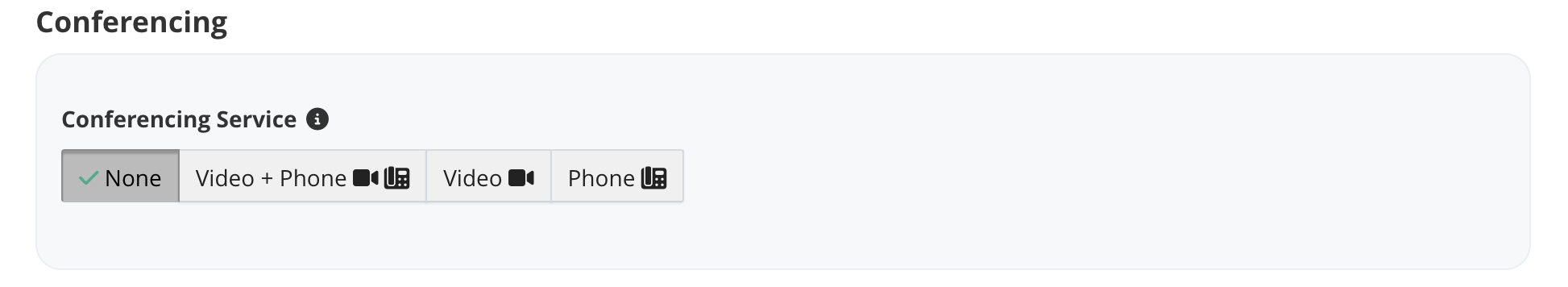
New and Improved Meetings Support Guides & Knowledge Base
We’ve updated our main support article on creating and editing meetings to help users quickly grasp the value of the Meetings feature. Additionally, we’ve consolidated our resources into a single, comprehensive guide, eliminating outdated content and reducing clutter for a more streamlined and efficient user experience. [Access it here].
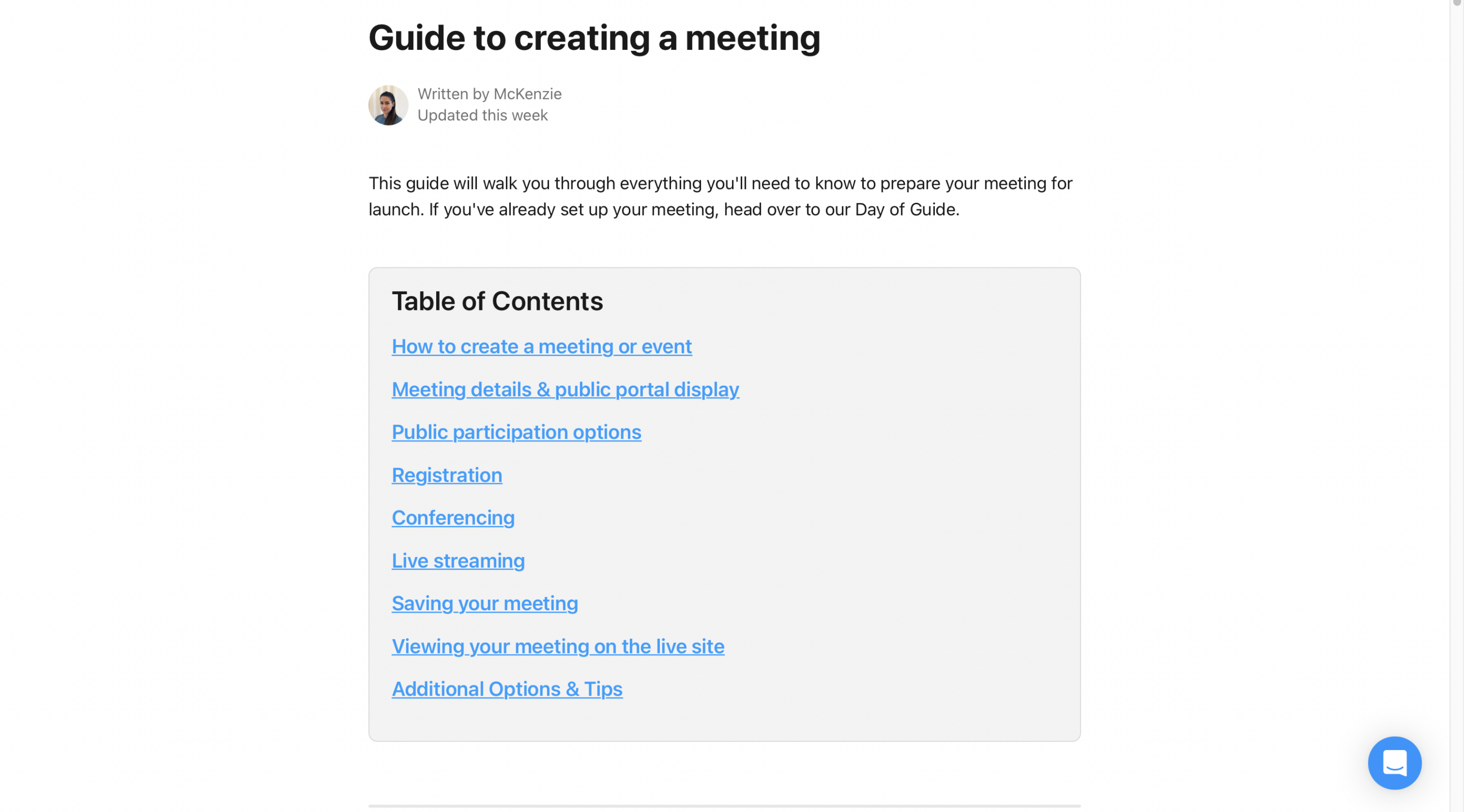
Improved Meetings Feature Settings
-
- Simplified Navigation: By removing unnecessary buttons and grouping related settings, we’ve made it easier to navigate the interface and find what you need.
- Clearer Participation Options: Participation and comment settings are now in distinct sections, making public engagement setup more straightforward.
- Improved Registration: With better form management, including automatic visibility for required fields, setting up registration is now error-free.
- Automatic Integration for Conferencing: Webex and Zoom meetings now integrate automatically, so there’s no need to paste links manually. Phone and video settings are clearer and easier to manage.
- Error Reduction: We’ve designed the system to automatically disable unnecessary options, helping to prevent mistakes during setup.
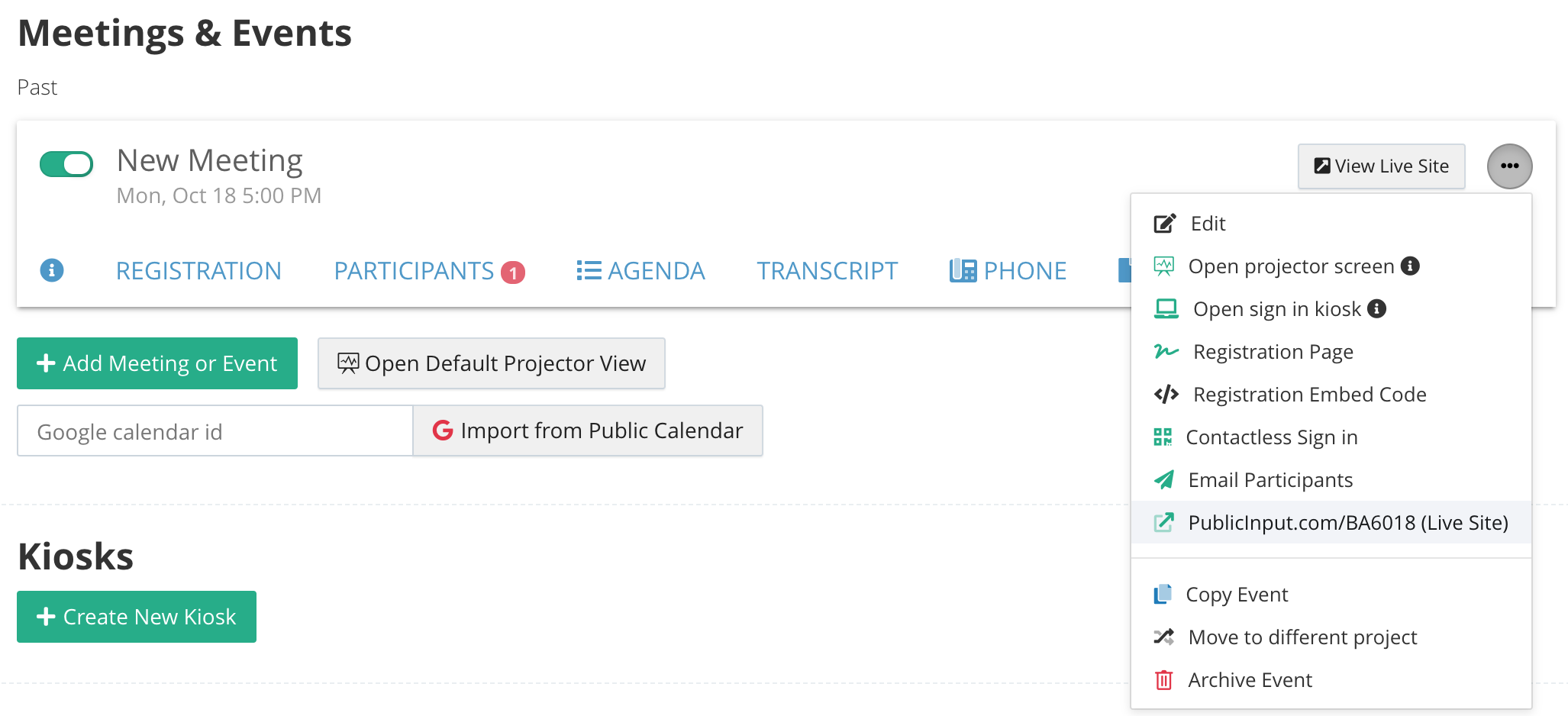
Set Up Your Next Hybrid or Virtual Public Meeting With PublicInput
These new improvements help you set up meetings quickly without needing extensive technical knowledge or troubleshooting, allowing you to focus on the content and goals of your meetings. If you’re interested in learning more about our Meetings feature, reach out to your customer success manager or request a demo below.



