There were only 13 of them. A baker’s dozen.
But they were real comments, and they had arrived in our support inbox, instead of the project survey:
If you’re going to add that loop, you better consider adding a noise wall too.
And others like:
Please don’t take any more land from the campus, it’s a historic landmark and you’ve taken enough already.
I turned to Brad. “What should we do with these email comments? Who’s the project manager?”
We had provided the public with clean, low-friction input channels—a mobile friendly online survey, targeted social media posts, and live meeting voting. But somehow, residents felt compelled to email support@publicinput.comwith their comments.
So where should those voices live? In an email archive?
A common silo
As we wrestled with what to do, we realized this silent challenge plays out for nearly every one of our clients.
Online survey and meeting comments are managed separately from email input.
But should those inputs be separate?
Agencies make better decisions when they see the whole picture. And since that’s at the core of our mission, we kicked off a design sprint to get an email input solution live ASAP.
Breaking down the walls
After the initial development sprint, a ‘version 1.0′ solution has emerged. Rather than ignore emails entirely, you can now provide a public endpointfor any project or initiative, and forward any related items to that address.
The PublicInput.com servers process any incoming emails and parses them to your project management page, where they’re included in your overall engagement summary:
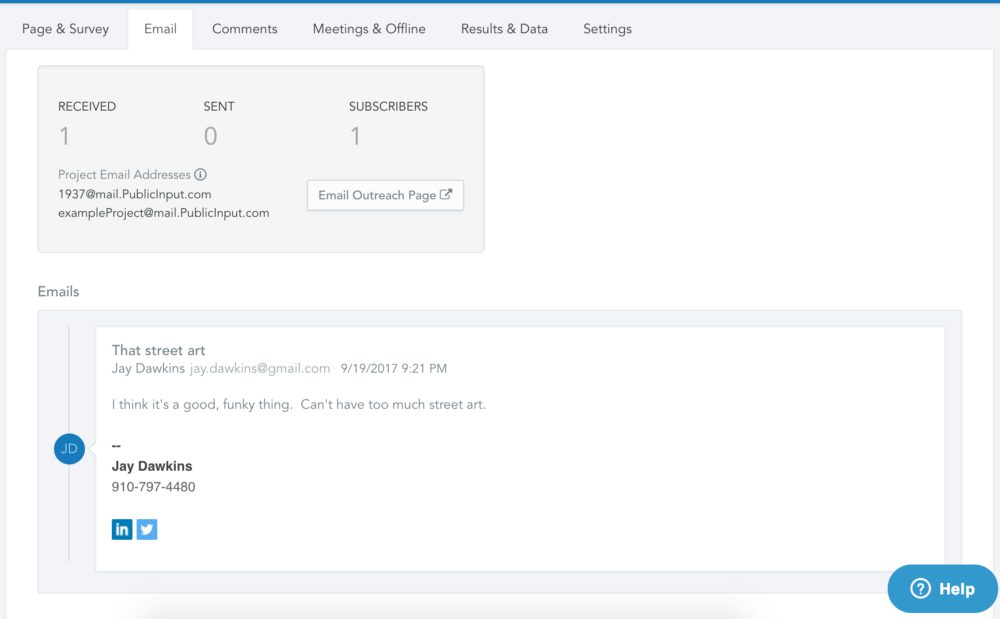
Direct residents to a project email address, or forward correspondence to your endpoint
In this case, when you email a comment to ExampleProject@mail.PublicInput.com, two things now happen:
- The email is now included in the overall engagement summary (and ‘Mayor Mode’ stats)
- The person submitting the comment automatically receives a reply acknowledging their input.
If staff responds, or the user sends another email, it’s automatically grouped into the same thread.
Give it a try: email ExampleProject@mail.PublicInput.com
Did we mention records requests?
When staff forward or CC project requests and responses to this endpoint, all your data is together and easy to export upon request. Someone wants all the correspondence concerning the Main Street project? Your spreadsheet of data is clicks away.
Towards a unified approach
Email integration is one more step to tie together the numerous channels that define the interaction between public agencies and their constituents. It’s part of our mission to simplify and standardize the public process for all.
To learn how cities, counties, and state agencies are simplifying and standardizing their public engagement, request a free product webinar demo
[gravityform id=”3″ title=”true” description=”true”]



