PublicInput has introduced an update to streamline the management of registrant data across meetings and projects. The update addresses a common and time-consuming challenge faced by admins seeking to export and consolidate registrant data by offering a more efficient and user-friendly way to manage the process. Let’s explore how PublicInput is tackling this issue and understand how you can use this practical new feature.
Making Data Consolidation Easier for Admins
Admins responsible for running meetings often face the hassle of exporting registrant data from each meeting individually. This manual process not only takes up valuable time but also poses the risk of data quality issues and errors. PublicInput has recognized the need to simplify this workflow, allowing admins to quickly generate a consolidated list of all meeting registrants associated with a custom registration form.
How PublicInput is Helping: Now Export Registrant Responses to a Custom Registration Form
PublicInput’s latest feature provides community engagement practitioners with a standardized solution to track meeting participants across various meetings and projects. Admins can now export a comprehensive list of all meeting registrants associated with a custom registration form without the need for manual consolidation in external tools.
This new feature includes the ability to export essential data, such as User ID, UTC Time Stamp, Meeting Name, and responses to Comment and Vote type questions. It offers a straightforward experience, significantly reducing the time and effort required to manage registrant data effectively.
What You Can Do with the New Feature: Streamlined Tracking and Export
Here’s how you can make the most of PublicInput’s new feature:
1. Navigate to the Meetings Tab
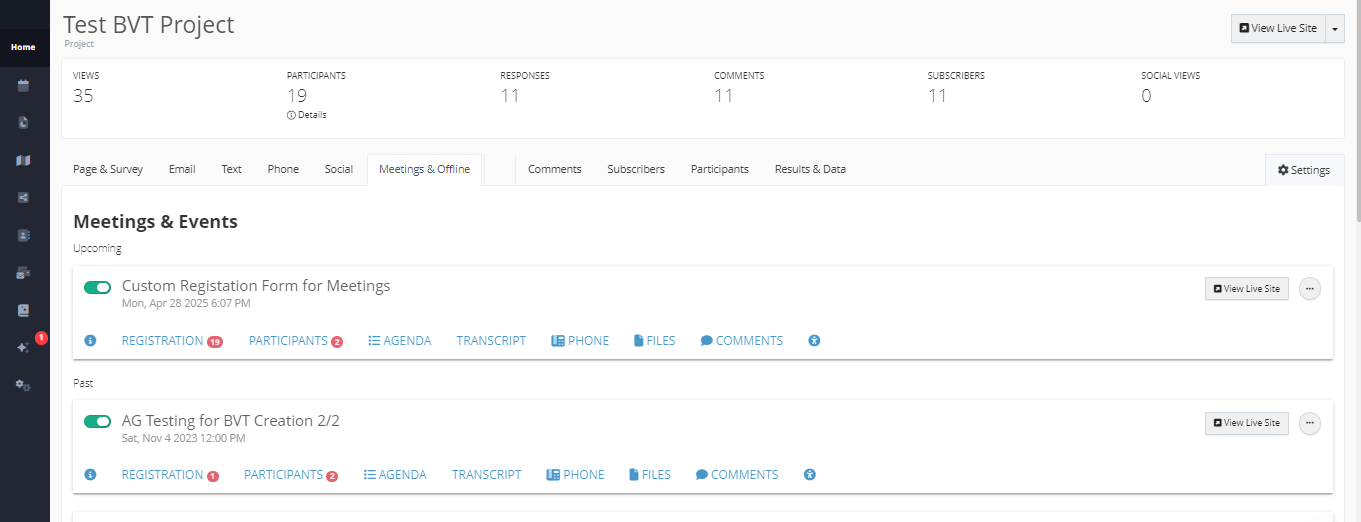
2. Click on a meeting with a custom registration form to open settings (here “Custom Registration Form for Meetings). Once in meeting settings, find the “Custom Registration Forms” field and click “Edit” to open the registration form editor
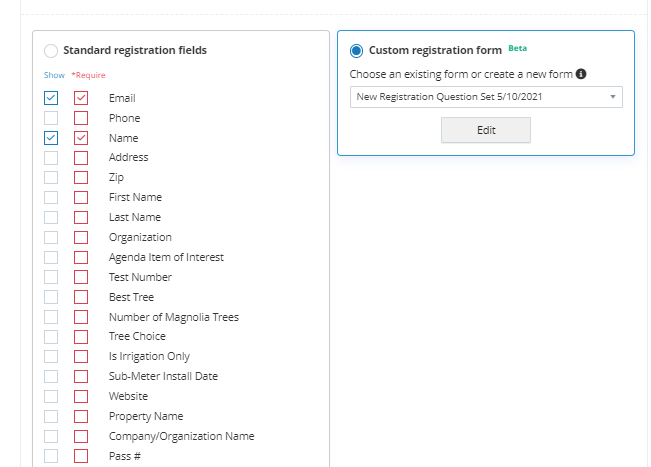
3. Once in the editor, you will see a new tab titled “Results & Data”
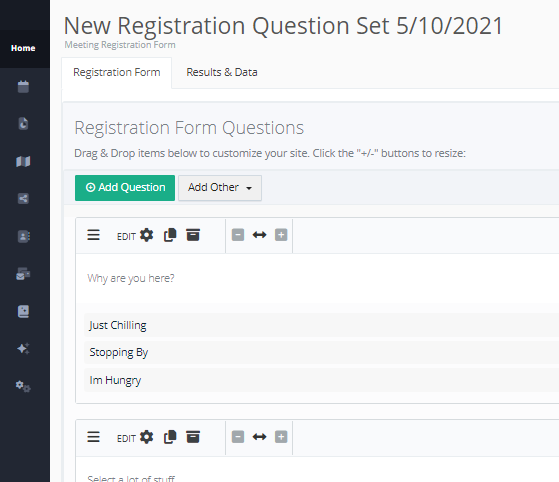
4. From this new tab, users can select a date range to export all registrants who have used this custom registration form across meetings or projects.
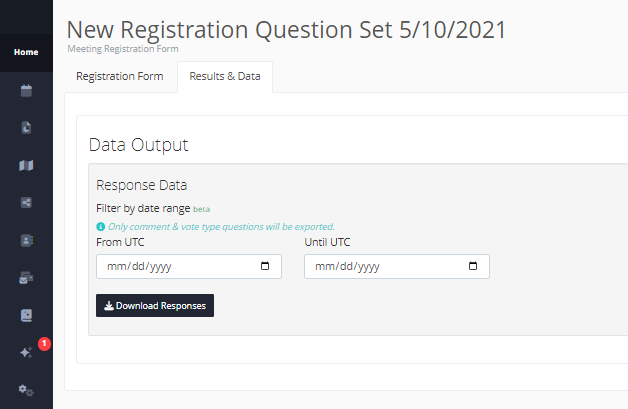
5. This export will include:
- User ID
- Time Stamp (UTC)
- Meeting Name
- Responses to Comment and Vote type questions
- PLEASE NOTE: For other response types, we still recommend exporting registrant lists from each meeting individually
Start Tracking Registrants Across Your Meetings and Projects
If you’re a current customer and interested in learning more about this updated feature, please reach out to your customer success manager. Not a current PublicInput customer but interested in learning more about PublicInput’s features and capabilities? Request a demo below.



