
How to Improve Community Engagement Access and Inclusion for People with Limited English Proficiency
According to the 2020 US Census, more than 20% of Americans report speaking a language other than English. For planners, communicators and other engagement professionals working with state and local governments, this demographic reality underscores the critical need to plan for those experiencing linguistic isolation.
The Community Engagement Challenge: Language Access
Understanding the unique challenges faced by linguistic isolation is key for effective multilingual access planning. People with limited English proficiency often encounter difficulties in accessing information, particularly public meetings, hindering the ability to engage meaningfully. For state and local governments serving these diverse communities, failing to address these barriers can negatively impact decisions and outcomes.
Streamlining Language Access Strategies
Traditional strategies to improve language access challenges often involve inefficient processes and significant expenses to implement, making it impractical for both governments and the residents they serve. Here is how PublicInput addresses these challenges:
-
-
- Streamlined and Timely Accommodation: Resident access needs and requests are met without the need for forms, authorizations, or interpreters.
- No Complicated Software or App Downloads: Residents can engage without the hassle of downloading and installing apps, no matter how they connect.
- Translation and Interpreter Savings: Staff time and budgets are relieved of the costly expenses in time and resources associated with scheduling and retaining interpreters or additional staff.
- Avoidance of Subscriber Requirements: Through our platform, agencies and staff are no longer at the mercy of restrictive subscriber barriers that limit public meeting closed captioning.
-
PublicInput Solves Language Access Barriers with Multilingual Meeting Features
To mitigate language accessibility barriers, state and local governments must adopt innovative solutions for their residents. One such solution is through the use of community engagement software. Addressing both community engagement and language access challenges, PublicInput offers a seamless multilingual experience for residents.
Free of the typical issues experienced on platforms like YouTube, Zoom, and Webex, PublicInput helps state and local governments overcome language access barriers in public meetings by helping residents stay informed and engaged using the language of their choice.
PublicInput multilingual features support live public meetings along with the auto-translation of surveys, web-pages, emails and SMS text. Highlights associated with these features include:
-
-
- Automatic Translation Supports Over 100 Languages: A broad spectrum of language options automatically covers resident access without the need for live interpreters.
- Real-Time Captioning: Lag-free live captioning during meetings, enhances accessibility without compromising the user experience.
- User-Friendly Support of Multiple Languages: No need for separate streams; all languages are accommodated and seamlessly controlled on-demand by you and your residents.
- Translated Transcripts: Translate, download, save, and share transcripts instantly with a click of a button.
- Effortless Setup: No delays or special licensing fees are required for each meeting, ensuring a smooth and efficient process.
-
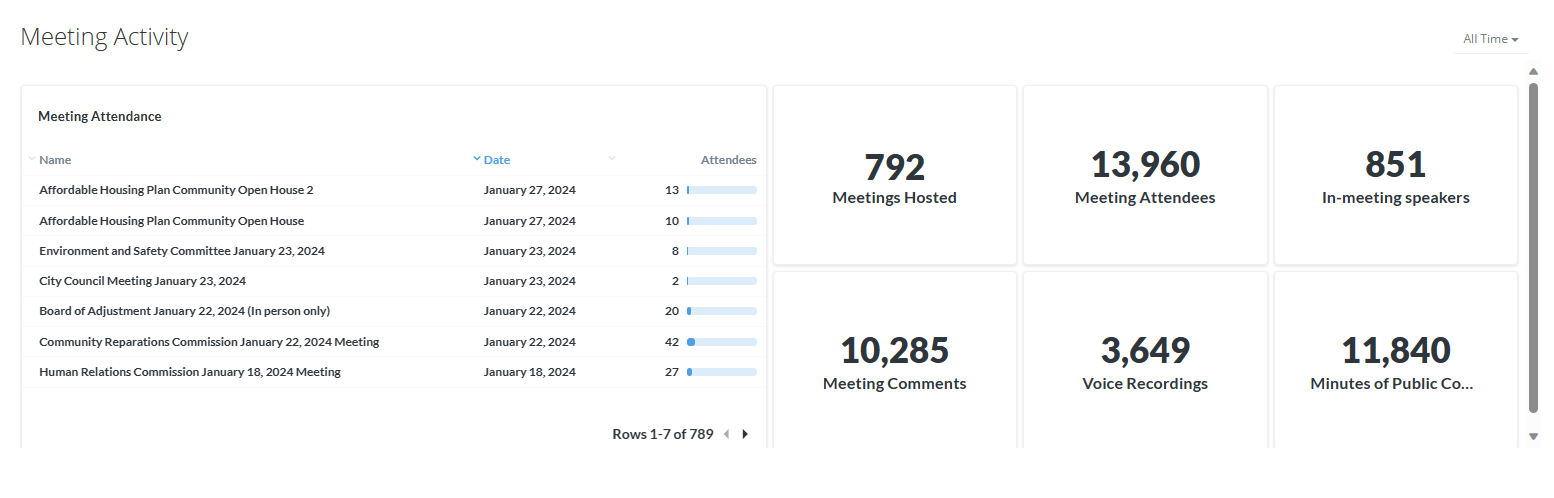
Above Image: The PublicInput admin dashboard provides staff with a quick view of their public meeting analytics.
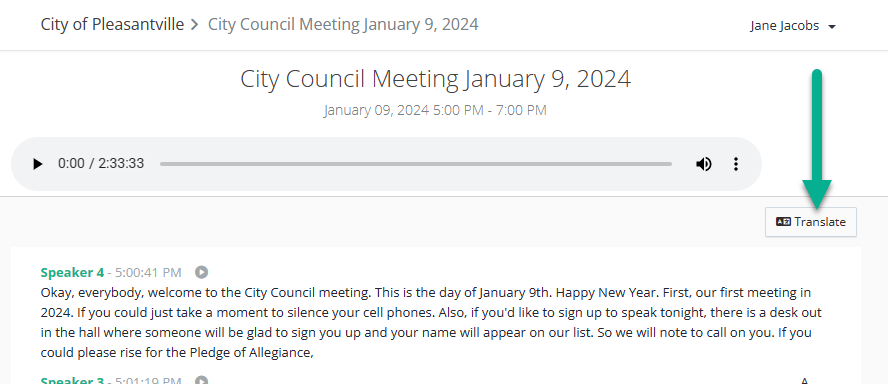
Above Image: PublicInput automatically generates text and audio-based meeting meetings, which can be translated in over 100 languages with just a click of a button.
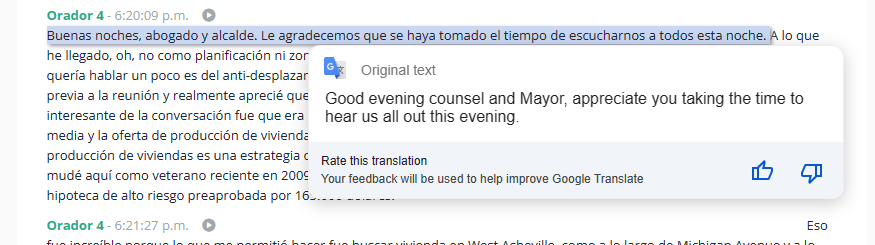
Above Image: View of the translated meeting minutes.
Explore Language Accessibility
For a deeper understanding of how language accessibility positively influences community engagement, explore our comprehensive Language Accessibility Guide, which provides insights into developing and implementing effective language assistance plans.
Current customer? Explore how to edit meeting transcriptions and enable public access to translations. Visit our knowledge base article here.



