Ever feel like you’re doing a lot to drive community engagement, but aren’t sure what’s working?
What if you could tell which specific outreach efforts were generating the most participation?
Or segment participants based on how they found you?
Now you can do both using custom links in PublicInput.com. With a couple clicks, you can create unique links for things like:
- Tracking performance of specific postcards, mailings, or signs
- Sharing a link with a community groups
- Automatically segmenting participants by community group
- Measuring participation results by social media post
Here’s an example of applying this for improving transit engagement:
1. A custom link is created for blue line bus stops:

2. Residents participate via the unique blue line link
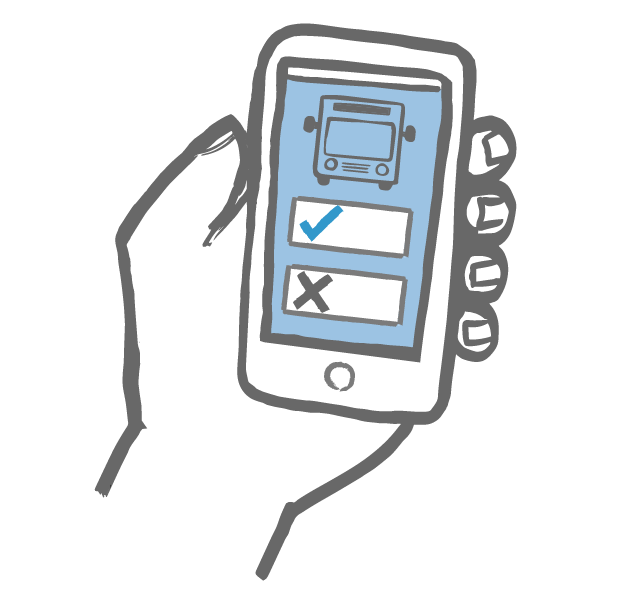
3. Resident is automatically added to the ‘Blue Line Riders’ segment
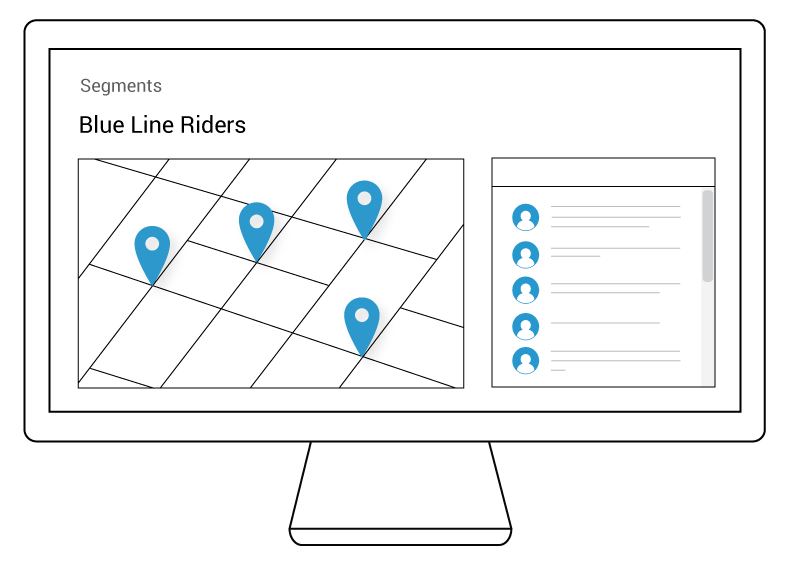
Want to see how better link tracking can help you understand what’s working with community engagement?
See it live in a virtual walkthrough:
[gravityform id=”3″ title=”true” description=”true”]



